Should You Format Your Own Book or Hire Help?
What to consider before paying for book formatting
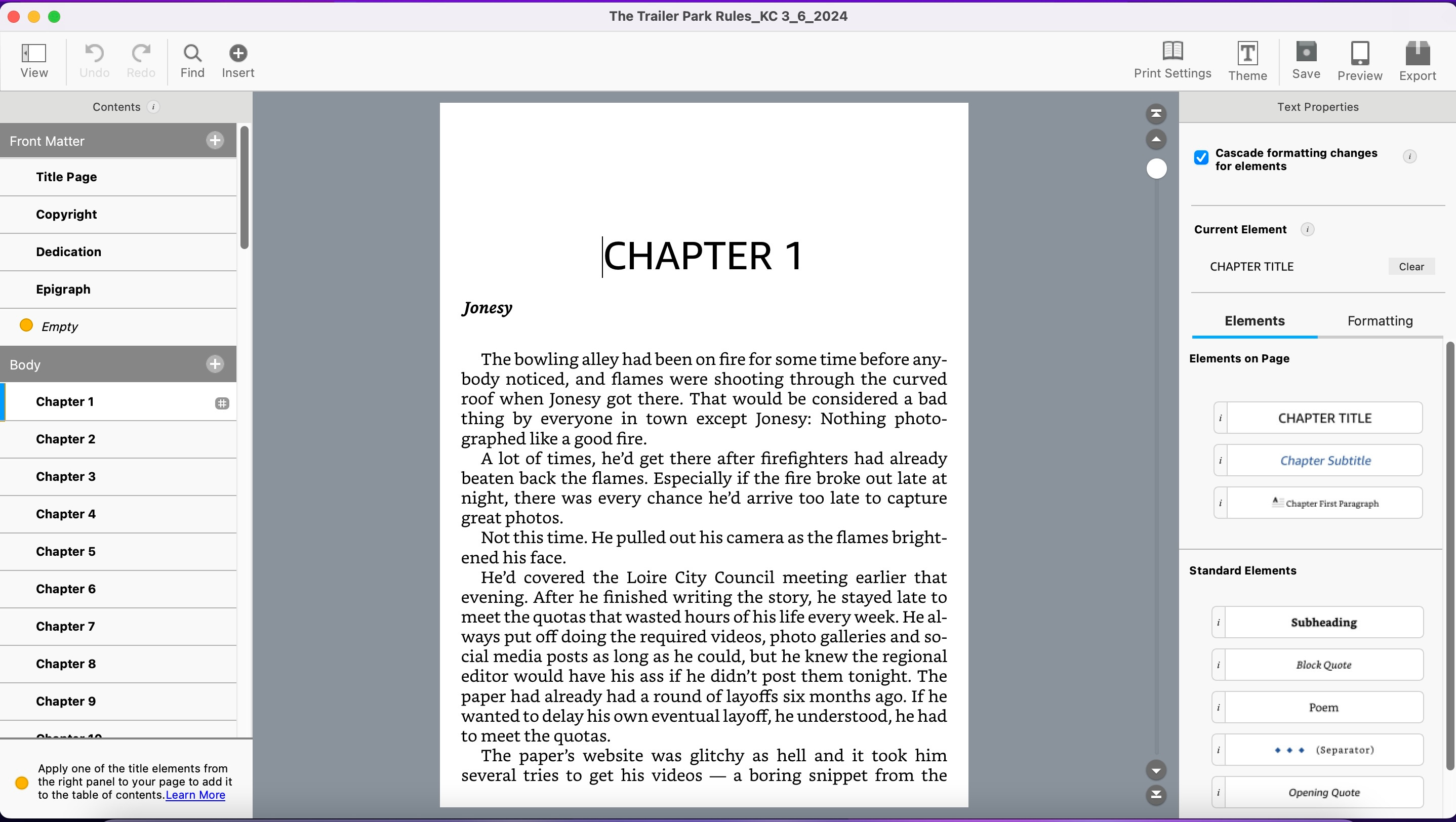
I’ve formatted every book I’ve self-published — and chances are, you can too. But whether you should is another question.
What’s your budget?
When I first self-published back in 2019, I had essentially no budget to work with, so I felt like I had no option but to do it myself. If I’d had a little money to spend, I’d have paid someone else to do it.
I’m glad I did it myself, ultimately, because I like having that control. Moreover, it’s not at all unusual to decide to go back to an ebook you’ve already published and make some small correction.
Having access to all those files and the knowledge of how to edit and republish is a good thing. Otherwise, you’d have to pay someone to go in and fix every tiny mistake.
Unfortunately, the very easiest way to find a typo is to publish it! You can proof and proof and proof your work, and you can hire a crack line editor, but errors do creep in somehow. I see them even in best-selling traditionally published books, so this isn’t unique to indie authors.
I could tell you some cringey newspaper stories of times when a whole team of editors missed something on-screen but once the first papers rolled off the press, the error simply screamed at us.* The same thing can happen with books.
So if you find a mistake, sneak right into the file and fix it fast. It only takes a few minutes if you have a good grasp of the program.
How are your design skills?
First of all, I do have some background in design. I was a newspaper editor for many years, and as such I had no choice but to learn something about design. That was a help, but there’s a catch — designing pages was, of all journalistic tasks, probably the one I was least good at. Fortunately, I eventually had a staff of designers who handled that part of it.
Understanding things like fonts and design styles and point sizes used to be specialized knowledge, but today it’s something almost everyone has a basic understanding of. My grasp of these things isn’t unusual now.
Tools you can use (Kindle Create, Vellum, Word)
Assuming you’re publishing on Amazon, Kindle Create is the easiest formatting option, in my opinion. Amazon designed it so it works very well with their own system, and they made it simple enough for people with no background in design and publishing. Should you plan to publish off Amazon, many people swear by Vellum.
You can find step-by-step directions for using Kindle Create here. Look for the links to download the appropriate form of the program to your computer.
My best piece of advice is to have your manuscript exactly as you want it before you even open Kindle Create. Some seemingly simple corrections are difficult or impossible to make once you’ve imported your manuscript file.
Yes, I have sometimes just deleted my work and started over when I’ve realized my text had some kind of issue! I’ll confess I’ve done that many times. It’s fine. Start over if you need to.
Although I am a Mac person and have barely ever used Microsoft Word, I do use it for this. Download a copy of your manuscript into Microsoft Word onto your desktop and import that version into Kindle Create.
I prefer to compose everything I write in Google Docs, with every paragraph spaced pretty much as you see it here in this piece. Note that there’s a line space before and after each paragraph. You probably don’t want this in your published book.
So when I’m ready to publish a book, I convert the file into Word and make sure I have the right indentations and spacings in place. To set paragraph indentations and line spacings, follow these directions.
When to hire someone
If the idea of learning to format scares you or if you just don’t want to bother, you can find plenty of people eager to do it for you, and it doesn’t have to cost a lot. FIverr has countless people who will do the job for you for less than $100.
A professional may offer a few little niceties you may not know how to do, such as designing and adding a small graphic to the first page of each chapter. Maybe it’s a graphic heart for a romance or a line drawing of a fish for your how-to fishing guide.
Don’t skip the paperback
Once you’ve formatted your ebook, you may as well take a few extra steps and do a paperback. You have the option of doing a hardback as well. You can in most cases simply use the same formatting.
Adding a paperback only takes a few more minutes. You’ll need, of course, a cover meant for your paperback, so when you engage with a professional designer, make sure you specify you want that service, not just the ebook cover.
Keep in mind the spine dimensions are different depending on how many pages your print book is, so you’ll need to provide a page count to your cover designer if you’re not doing your cover yourself. (Here’s why you should hire a cover designer.)
I know from experience that some kinds of books are overwhelmingly more popular in ebook form and others mostly sell print copies. Provide both options or leave money on the table.
There’s no downside to trying
If you’re unsure, give it a go. If you decide you don’t want to mess with it, hire someone else to do it for you.
Be prepared to deal with some headaches and to have to restart a time or two. If you end up with a bunch of versions of your manuscript, do yourself a favor and name it with the date so you don’t mix them up.
File naming tip
I used to have files with names like Nameofbook_final and Nameofbook_reallyfinal and Nameofbook_usethisone and Nameofbook_usethisoneforsure. What a mess! Now I use something like Nameofbook_may28_2025. That helps me always know which file is absolutely the most recent and therefore real final version. Maybe you won’t need to worry about it … but if you do, this will save you at least one headache.
*At one newspaper, we had a story about a local “pubic defender” and at another, someone was “found quilty.” Neither error was caught through the usual proofing process. So don’t feel bad if you miss something. It happens!
Upcoming topics on The Indie Author
How software can help you choose keywords, categories and more.
Of Plotting and Pantsing: Which kind of writer are you?
Here’s how to find the right title for your book.
Should I write under my real name or a pen name?
About Michelle Teheux
I’m a writer in central Illinois who has published 21 books, most of them self-published. Subscribe to The Indie Author! My other Substack, Untrickled, is about income inequality. You can also subscribe to me on Medium. My most recent novel is The Trailer Park Rules. My most recent nonfiction book is Strapped: Fighting for the soul of the American working class. Tips accepted at Ko-fi.
All wealthy families are alike; each poor family is poor in its own way.
— Leo Tolstoy, if he had written about a trailer park
For residents of the Loire Mobile Home Park, surviving means understanding which rules to follow and which to break. Each has landed in the trailer park for wildly different reasons.
Jonesy is a failed journalist with one dream left. Angel is the kind of irresponsible single mother society just shakes its head about, and her daughter Maya is the kid everybody overlooks. Jimmy and Janiece Jackson wanted to be the first in their families to achieve the American dream, but all the positive attitude in the world can’t solve their predicament. Darren is a disabled man trying to enjoy his life despite a dark past. Kaitlin is a former stripper with a sugar daddy, while Shirley is an older lady who has come down in the world and lives in denial. Nancy runs the park like a tyrant but finds out when a larger corporation takes over that she’s not different from the residents.
When the new owners jack up the lot rent, the lives of everyone in the park shift dramatically and in some cases tragically.
Welcome to the Loire Mobile Home Park! Please observe all rules.

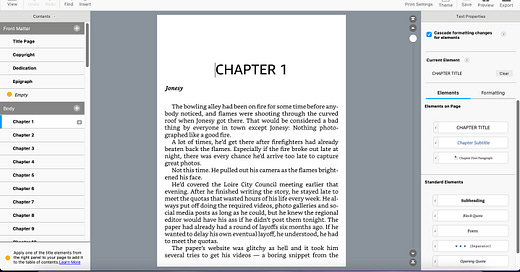


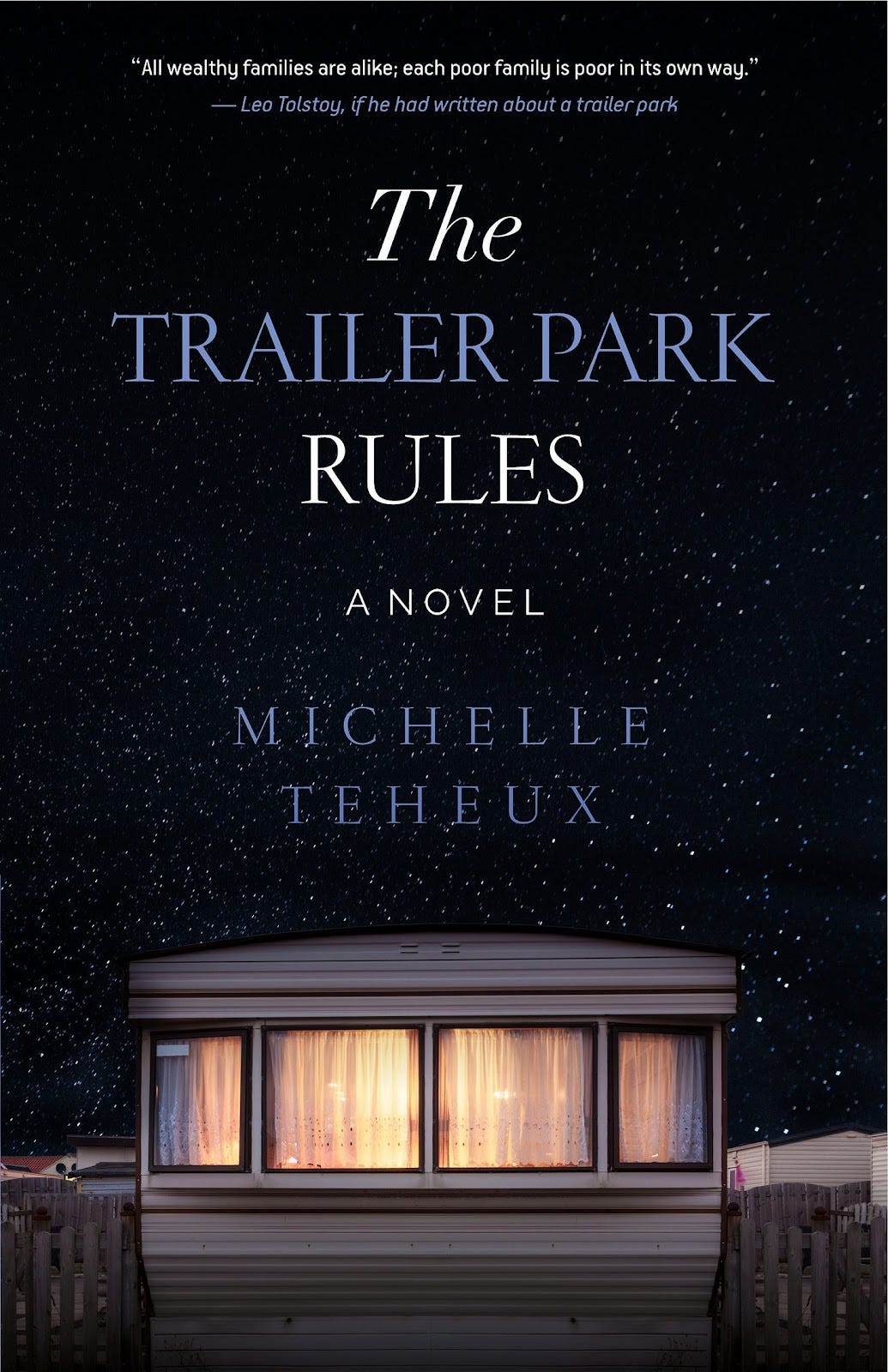
Blessings on you for doing this work! So helpful.
Thanks for posting this, Michelle. It's pretty helpful, especially the section about file names. In the digital era, it's way too easy to create multiple files from the same base document and to lose track of the most current version. Dating the file in its name solves this. The screenshot at the top is also very helpful. Our project is currently a set of chapters in Google Docs, with the plan to export .docx files for editing and layout in Word. Knowing what to name the Styles used in the book is a godsend.
I'm currently working on a non-fiction guide with a friend. It's been a challenge due to the circumstances, but eventually the book should be a helpful resource. It's the first time we've published anything, so we're leaning towards using Kindle Direct Publishing (KDP). Other options, like Draft2Digital, seem reasonable, but we're still new to this.
As a graphic designer, I believe that having someone who understands layout design for your book will always yield better results. That said, it's not too difficult to grasp the basics. Ever since we started using Word (or Pages), we have learned how to arrange text on a page. If you're interested in the details of book design, I came across this last night via a Reddit post on r/selfpublish: A Few Notes on Book Design. [https://texdoc.org/serve/memdesign/0] Chapter two discusses front matter (title, half-title, copyright, etc.), and chapter three is all about page layout.